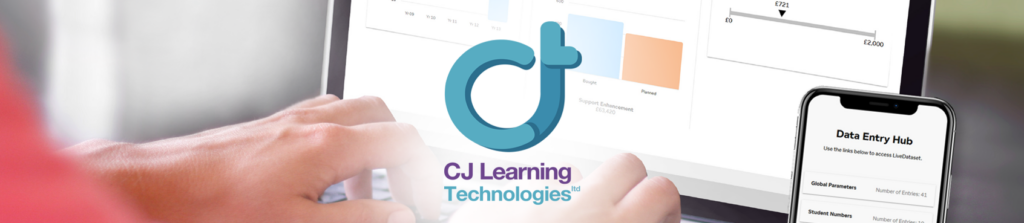SMARTcurriculum® Application
Login Screen

Included are details of the SMARTcurriculum navigation symbols; links to CJ Learning resources and update information; website links to important information; and links to the three Department for Education data websites related to this important work.
 In addition, once you have logged in, we have added a section to the top menu bar that will enable you to navigate specifically to information about your school within the DfE’s three data websites. Please note that the data within SMARTcurriculum is current and for modelling and management purposes and that the data on these websites is legacy data at the point of the submission and only as accurate as the submission of the data sent.
In addition, once you have logged in, we have added a section to the top menu bar that will enable you to navigate specifically to information about your school within the DfE’s three data websites. Please note that the data within SMARTcurriculum is current and for modelling and management purposes and that the data on these websites is legacy data at the point of the submission and only as accurate as the submission of the data sent.
Data Entry Hub
In this update you will find a major change to the way that navigation appears in the data tables. This begins at the Data Entry Hub with Livedataset having released an update which enables navigation on the data tables, rather than entering and returning to the hub to select the tables to work on.

The first thing that you will see is that the Data Entry Hub looks different. We have given you four starting points to begin with: curriculum, staffing, finance or application data points. Choose where you want to begin and navigate around once you are there. The other buttons relate to wizards that we created for you to link data: the Management Groups and Subjects and the Bands and Year Groups linking. Although these exist in the form of data tables, the wizard allows you to create the links if you want to use them – they are more visual and work seamlessly with the data entry elements.

LiveDataset

This includes a feature that you will see show-cased at the top of the navigation, under the Dashboard menu, which will show all of the analyses you have access to and will build a picture of change over time. We have committed to work toward the Group Dashboard and this is the first feature to roll out under this directive. It will begin to show the power of data aggregation over time and show how change and circumstances are impacting the decisions you are making.
We would really appreciate your feedback on this feature as we are able to increase its potential toward analysis across a group of schools, although you will also see its impact in one school over time.
Don’t forget to book your free training session this month…
SMARTcurriculum® Surgery – Q&A
Wednesday 26th May 2021, 16:00 – 16:30
Send in any question regarding SMARTcurriculum® and Chris will answer during the session. He will also cover the most commonly asked FAQs, including entering staff data, organising management groups and the common financial reporting table and how it impacts the charts.
This is the first of a new style of webinar, which we intend to be more discursive and interactive (although you can just watch if preferred!). No question is too big or too small. There will be opportunity to discuss and resolve issues there and then, with Chris demonstrating. PLEASE SUBMIT QUESTIONS OR AREAS YOU WOULD LIKE TO SEE COVERED TO nicky.mcgregor@cj-learning.com. Thank you!
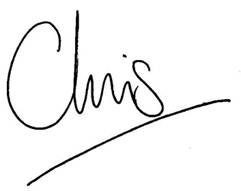
Chris and the SMARTcurriculum team
Do get involved

If you have any other ideas or priorities for development please comment below. We are keen to, and do, respond to requests and ideas where we can.
We also have a Developers group who help us to drive forward functions and new ideas.
If you would like to join our SMARTcurriculum Developers Group to drive innovations that support you best, please tell us at info@smartcurriculum.net.
Planned Developments
| Leadership ISR Calculator – Leadership is a significant cost and relates to the Standard Teachers’ Pay and Conditions Document calculation. We are building a set of charts and data that will pre-calculate this for your organisation, based on pupil numbers, and plot leader positions against this projection. |
MIS Integration – We have been working for some time to consider integration to a number of popular software solutions. This is becoming more of a reality and we are looking to draw key data from you existing MIS to reduce the setup time and also to monitor the practice as things change through the year. We will keep you informed of progress in this regard. |
| School Group Module – We continue to structure the SMARTcurriculum Application to add a fully functional school group comparison module. Many of the developments above are on the road-map to that goal. We will keep you posted as to the progress and likely release date. Our plan is to have this development ready for initial release in early 2022. |
| SMARTcurriculum App developments are included within your annual licence, some module development will be included at additional costs. |