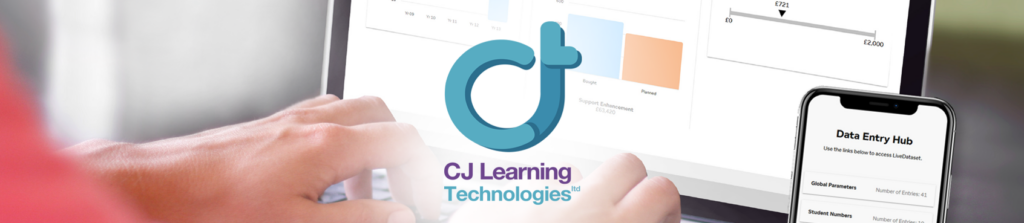SMARTcurriculum® Update Issue 7
The latest improvements and additions to the SMARTcurriculum® App are:
Strategic Governance Questions

Following the work that we have done with a number of organisations to engage governors in the application of ICFP, we have added a section containing pre-entered strategic questions to the report.
This allows governors to ask questions for clarity and understanding – and allows space for education and finance leaders to answer with their strategies. There is also a free-text ability whereby stakeholders can add additional questions and responses. All questions and answers can be edited and saved in the App to form part of the final report (and are included in the PDF for print versions). Used well, these questions form the basis of a very powerful conversation – bringing together key stakeholders who traditionally often have very different perspectives of ICFP and their impact on the school – and will result in a common understanding and shared purpose.
Education Support Provision Chart
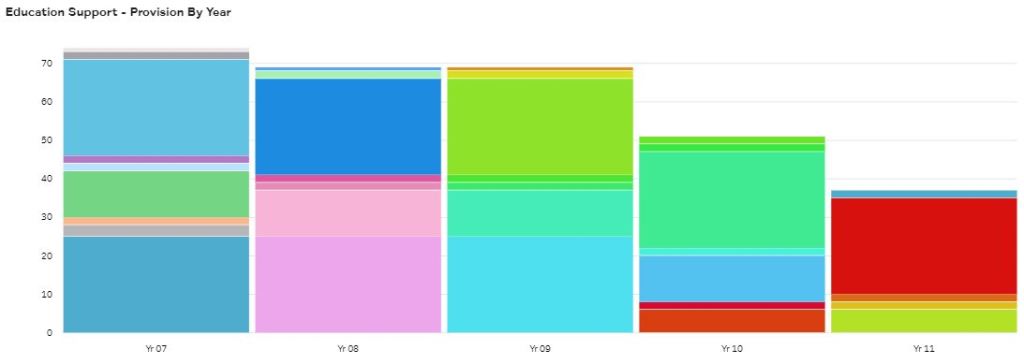
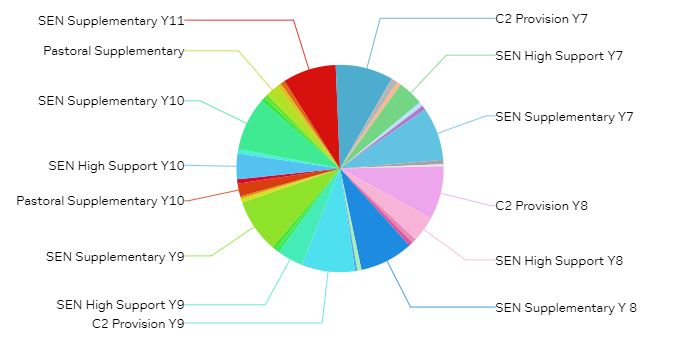
To increase the value of collecting data about support provision in the same way that we represent the taught curriculum, we have responded to requests in representing these provisions by adding two charts to the curriculum dimension.
The first represents the support provision by year group; the second by proportion of the whole. These two charts sit below the charts for Curriculum Enhancement by Year, Pupil Teacher Ratio, and Pupil Numbers, giving a powerful image of how support staff and teaching staff are deployed to educate your children.
Pupil Numbers
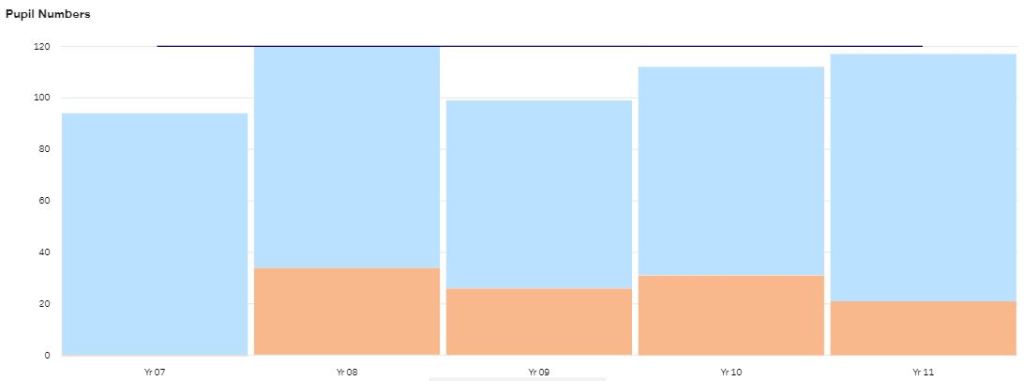
Within the data entry hub we have added to the Student Numbers table the ability to represent the numbers of SEN and EHCP pupils within each year group. This data is now shown in the Pupil Numbers charts. You are encouraged to go back to your current live model and enter this data.
Curriculum Model Improvements
We have added a feature to the curriculum model, where moving the mouse over the body of the curriculum model reveals a dialogue box giving the name of the subject coded on the table.
Internet Explorer Issues
Following the announcements from Microsoft of their intention to no longer support Internet Explorer – and special notice from Microsoft in February 2019 for users to stop using IE – we are aware that there a number of schools still using the product and that the quality of the SMARTcurriculum® experience is significantly reduced.
We have put time into ensuring that the visual experience is what you would expect from SMARTcurriculum®. However, please be aware that we do not advise continued use of the product on this platform because of the significant impact on rendering of the charts. We will be looking at whatever can be achieved to increase the processing speeds within the App, recognising that some schools currently have no choice but to use IE, but this cannot be sustain indefinitely. The App is best used on the Google Chrome platform. The experience on Microsoft Edge, Mozilla Firefox and Apple’s Safari, although visually less animated, is equally functional.
| Items for future release |
|---|
| Admin staff charts – additional analysis and more detail about support and administration staff. |
| Add staff cost detail – currently we are working from budget values. We will be adding actual cost analysis to compare to your budgeted amounts. We will be adding a feature so that you can predict actual costs of changes within analyses and compare budget against the actual amounts. |
| School Group calculator – many school governing bodies have expressed a need for a simple school group size calculator, so we will be adding a feature to calculate the school group size and indicate appropriate leadership point ranges. |
| 6 Year rolling plan – many schools have changing roll numbers and need to plan ahead. This is a feature we used in previous spreadsheet-based curriculum reviews and will be building into the functionality. |
| School Group dashboard – we continue to structure the SMARTcurriculum® App to add a fully functional school group comparison module. Many of the developments above are on the road-map to that goal. We will keep you posted as to progress and the likely release date. |
If you have other ideas or priorities for development please comment below.
If you would like to join our SMARTcurriculum® App Developers’ Group to drive innovations that support you best, please comment below or tell us on info@smartcurriculum.net.
Webinar invitation
Our next webinar to support and develop your use of the SMARTcurriculum® App is:
ICFP AND ITS IMPACT ON GOVERNANCE
Bringing together differing perspectives of governors, educational leaders and school business leaders on ICFP to create shared purpose
There is a clear gap between the educational perspective on ICFP and its impact on curriculum and staffing and the perspective of governors and business leaders. In this webinar we will show how the SMARTcurriculum® method engages the various stakeholders in useful dialogue and how it can be turned into powerful conversations about educational purpose and vision.
This webinar is free and will last approximately 50 minutes, plus up to 10 minutes afterwards for Q&A/school specific advice from chief executive and SMARTcurriculum® App developer, Chris Jones.
| Please choose your preferred session and follow the link to book at Eventbrite: |
Tuesday 23rd June 4.30-5.30pm |
Friday 26th June 12.00-1.00pm |
We hope to see you there!