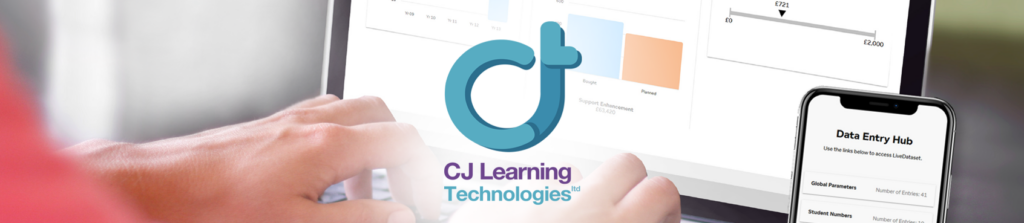New features and developments
New Features
Staff Deployment


The table has been refreshed to make the active management of staff deployment easier. You are now able to print the deployment table from a PDF viewer. We are currently working on an additional development to include the actual staff in this printable output.
Links to the data tables have been improved and icons across the SMARTcurriculum App have been refreshed.
Staff Cost Projection
Within the ICFP structure the need to be able to project the future costs of employed staff is essential. We have now included the charting and table data to be able to see the long term costs of employment decisions made in the current year relative to your current budget. See the impact in a dynamic chart and explore the impact in a RAG table.


In the background, salary ranges, supplements(TLRs) and additional allowances have been added to provide the base data for your pay scale area. These scales allow for institutional customisation given the new freedoms to vary scale values between minimum and maximum amounts. The scales are applied for the projections, allowing for incremental increases and cost of living rises, so the new section in the Global Parameters Table 7 allows for percentage increase projections to be modelled at your discretion.
Support provision data tables
To improve your ability to grow the curriculum analysis conversations we have added data tables that relate to the support provision elements. Navigate between the tables and the charts using the navigation icons or using the ‘hamburger’ in the top left corner of the navigation bar.
Developments
Curriculum Model Average Class Size
We have resolved an issue where schools have been using the extended day to add additional classes that do not draw from the whole cohort in a year group, this has created some anomalies with the average class size presented on the curriculum model.
Adapted header

With the new feature of staff cost projections we have introduced independent salary ranges related to each academic year. To ensure the clearest possible reporting we have added the region and academic year for each analysis you are viewing within the header bar for greater clarity.
What you need to do
- School users will need to decide who will be need to be given access to (1) enter staff salary data and (2) view staff cost projections. The User Administrator will find these additional User Permissions in the Data Entry Hub and can add these to current or additional users. Finance Admin will allow office staff to enter scale points and range maximums, Finance Confidential will enable values to be seen. If you choose not to enter this data the charts will still appear without the projection data.
- To be enable cost projections enter the current scale point and the maximum value within their range.
- Example a main scale teacher may be on Main 3 currently. The maximum will be Main 6. During the following 3 years there will be an assumed annual drift toward the maximum allowed for within the regional scales as they are published in the STPCD or within your freedoms to vary the scales.
- Similarly in Leadership and Lead Practitioner scales within an agreed range. Where point salaries are agreed the scale point and maximum will be the same. For Post Threshold staff we recommend UPS1 maximum is UPS2 and UPS2 and 3 staff Maximum is set at UPS3. You can vary these obviously to your need.
- You will also need to set the parameters for the growth of costs. Pension and NIC contributions are given at current levels but can be edited if they change. Cost of living projections default to 0 but should be altered as to current projection elements. Additional increase for local costs can also be added.

You feedback is always appreciated!
If you have any other ideas or priorities for development please comment below. If you would like to join our SMARTcurriculum® App Developers Group to drive innovations that support you best, please tell us at info@smartcurriculum.net.
Future Developments
| Dashboard update – providing a proportional comparison between the number of teaching hours bought and support hours bought. |
| AWPU or Per Pupil Funding – with the changes in presentation of projected budgets Age Weighted Pupil Units have really disappeared from the data so we are re-aligning the cost charts to present average funding per pupil across the Key Stages rather than the stated AWPU levels. |
| ISR tool– we are working to have a school group calculator that will allow you to evaluate the school group calculation against the levels of leadership within the current staff body |
| 6-Year rolling staffing plan– many schools have changing roll numbers and need to plan ahead. This is a feature we used in previous spreadsheet-based curriculum reviews and will be building into the functionality. |
| School Group Module – we continue to structure the SMARTcurriculum Application to add a fully functional school group comparison module. Many of the developments above are on the road-map to that goal. We will keep you posted as to the progress and likely release date. Our plan is to have this development ready for initial release in September 2021. |
| SMARTcurriculum App developments are included within your annual licence, module development will be included at additional costs. |
Webinars and User tutorials
Our next webinars to support and develop your use of the SMARTcurriculum® App are listed below. These are exclusively for users, so you will need to use the code emailed to you in order to view and book in Eventbrite.
Contact Nicky on nicky.mcgregor@smartcurriculum.net if you have not received your code or would like a reminder.
Featured tutorial
Wednesday December 9th, 15:00–16:00
Forward plan for next academic year. You will either be rolling on and adapting for pupil roll changes or considering a complete restructure of the curriculum and its impact on your current staff. Chris Jones will cover how to use the SMARTcurriculum® App’s modelling capabilities to support both of these processes.
Our next webinars to support and develop your use of the SMARTcurriculum® App are listed below. These are exclusively for users, so you will need to use the code emailed to you in order to view and book in Eventbrite.
Contact Nicky on nicky.mcgregor@smartcurriculum.net if you have not received your code or would like a reminder.
Featured tutorial
Wednesday December 9th, 15:00–16:00
Forward plan for next academic year. You will either be rolling on and adapting for pupil roll changes or considering a complete restructure of the curriculum and its impact on your current staff. Chris Jones will cover how to use the SMARTcurriculum® App’s modelling capabilities to support both of these processes.