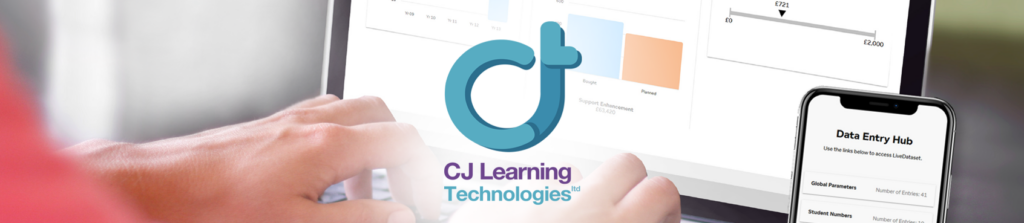Important changes and new features and developments

Analysis of real staff costs
At the request of many users we are now placed to release a major addition to the SMARTcurriculum® App which will calculate actual staff salaries and on-costs and project salary costs over the following three years. To enable this calculation, an additional table has been added to Global Parameters: ’7. Staff Costs’ shows NIC percentage and threshold, as well as Teacher and Local Government Pension Scheme calculations.
User Permissions with additional levels of security have been added:
- ‘Finance Administration’ will allow office staff to enter the necessary data (without seeing the values)
- ‘Finance Confidential’ will allow a user to see the real cost and three-year projections.
ACTIONS:
- Schools will need to decide who will be need to be given access to (1) enter data and (2) view staff cost projections. The User Administrator will find these additional User Permissions in the Data Entry Hub and can add these to current or additional users.
- To be able to see the cost projections you will need to add the current scale point and the maximum value within their range to allow these to be calculated. Example a main scale teacher may be on Main 3 currently but their maximum will be Main 6. Over the following 3 years there will be an assumed drift which will be allowed for within the regional scales as they are published in the STPCD or within your freedoms to vary the scales.
- You will now be able to add this within the background scale point tables.

In the background, salary ranges, supplements(TLRs) and additional allowances have been added to provide the base data for your pay scale area. These scales allow for institutional customisation given the new freedoms to vary scale values between minimum and maximum amounts. The scales are applied for the projections, allowing for incremental increases and cost of living rises, so the new section in the Global Parameters Table 7 allows for percentage increase projections to be modelled at your discretion. This element will be released on Friday October 16th.
We are working on charts that will enable modelling of the staffing budgets. Aimed to be released after October 2020
Global Parameters Expenditure Table
The Expenditure table now reflects cost centre codes as described in the Common Financial Reporting Standards 2020.
Feedback always appreciated!
If you have any other ideas or priorities for development please comment below. If you would like to join our SMARTcurriculum® App Developers Group to drive innovations that support you best, please tell us at info@smartcurriculum.net.
| Items for future release |
| Dashboard update – providing a proportional comparison between the number of teaching hours bought and support hours bought. |
| Additional charts and tables within the finance analysis section– now that the income and expenditure input tables reflect the CFR reporting standards we are able to add further analysis of the financial data relative to its use in curriculum provision. |
| 6-Year rolling staffing plan– many schools have changing roll numbers and need to plan ahead. This is a feature we used in previous spreadsheet-based curriculum reviews and will be building into the functionality. |
| School Group dashboard – we continue to structure the SMARTcurriculum Application to add a fully functional school group comparison module. Many of the developments above are on the road-map to that goal. We will keep you posted as to the progress and likely release date. |
Webinar invitations
Our next webinars to support and develop your use of the SMARTcurriculum® App are listed below. These are exclusively for users, so you will need to use the code emailed to you in order to view and book in Eventbrite.
Contact Nicky on nicky.mcgregor@smartcurriculum.net if you have not received your code or would like a reminder.